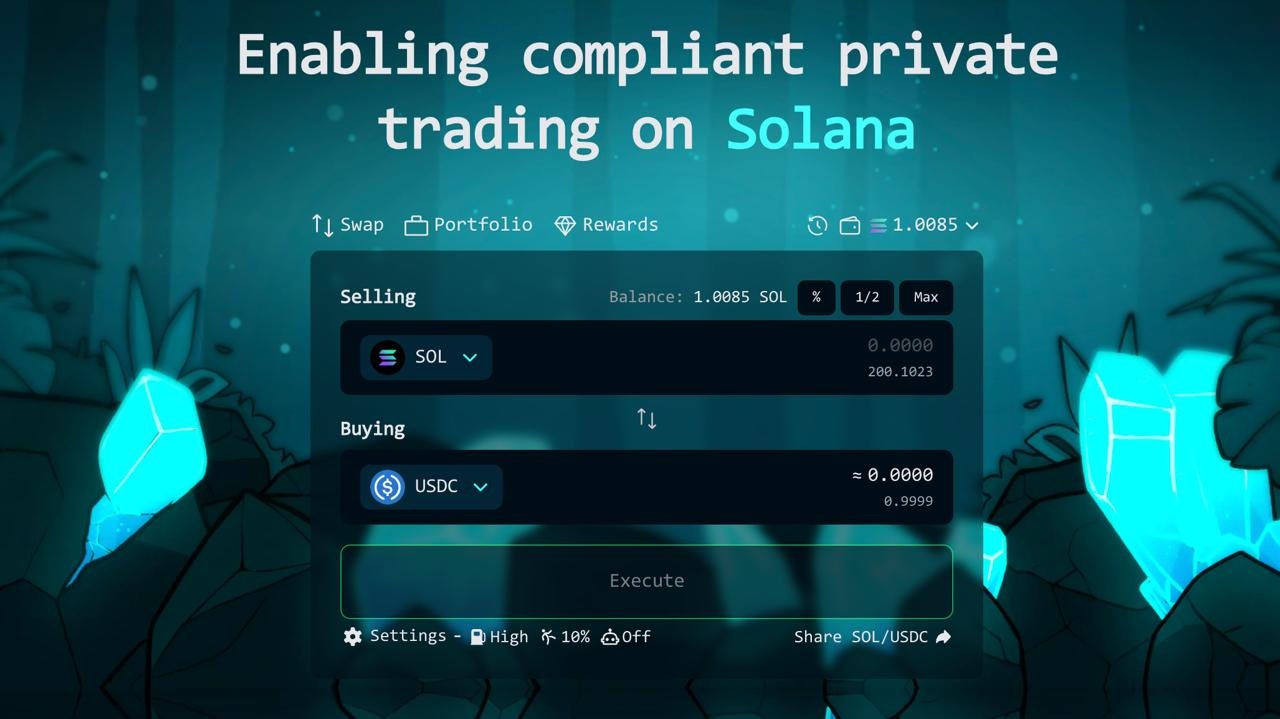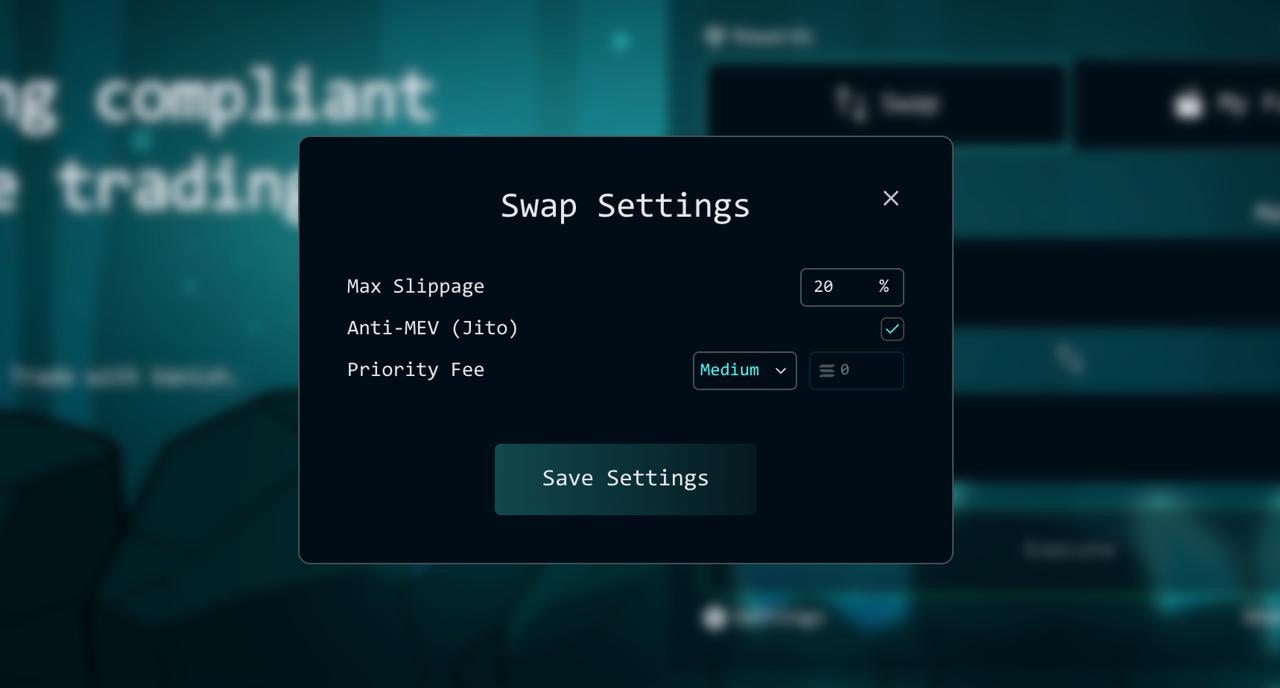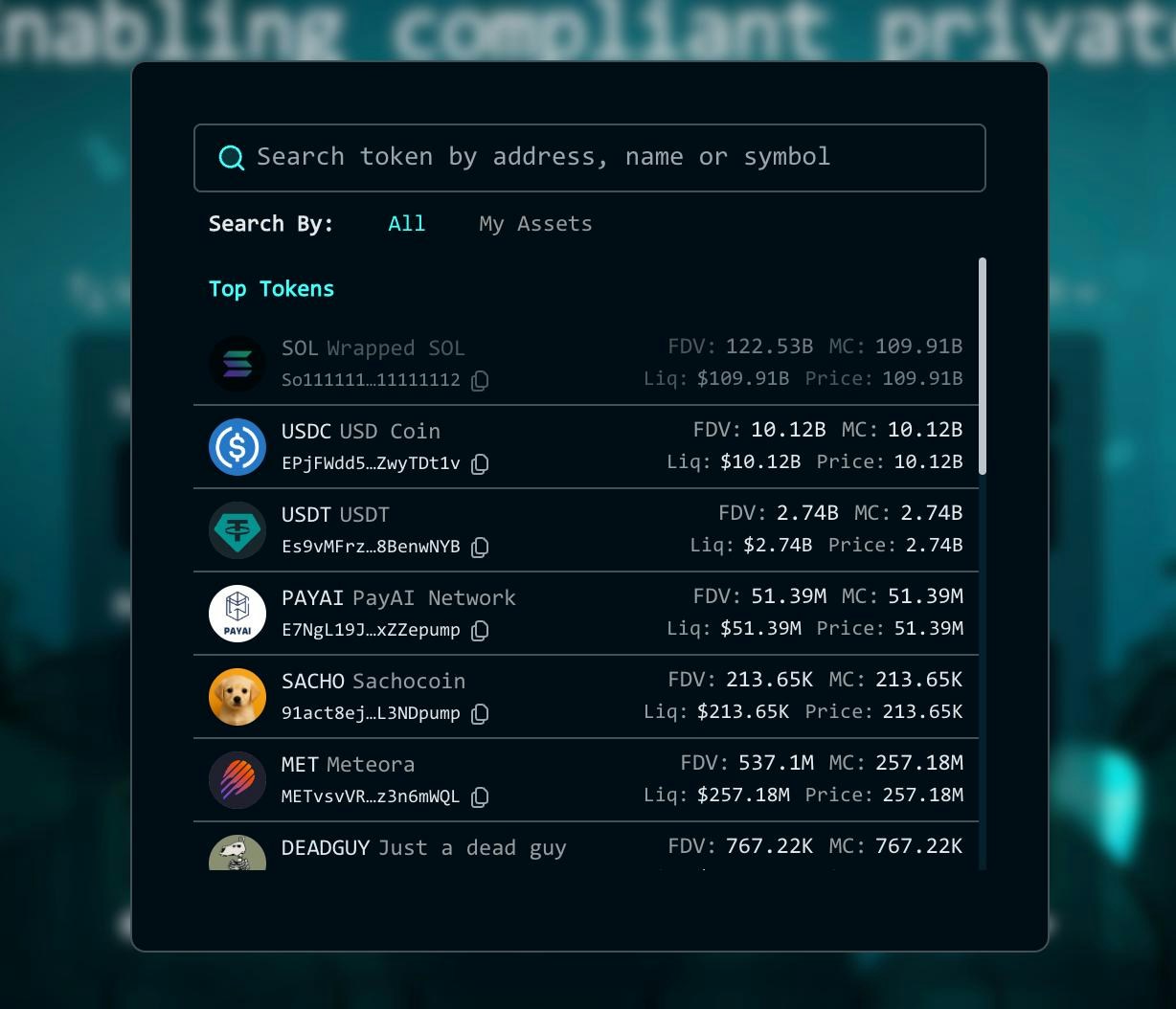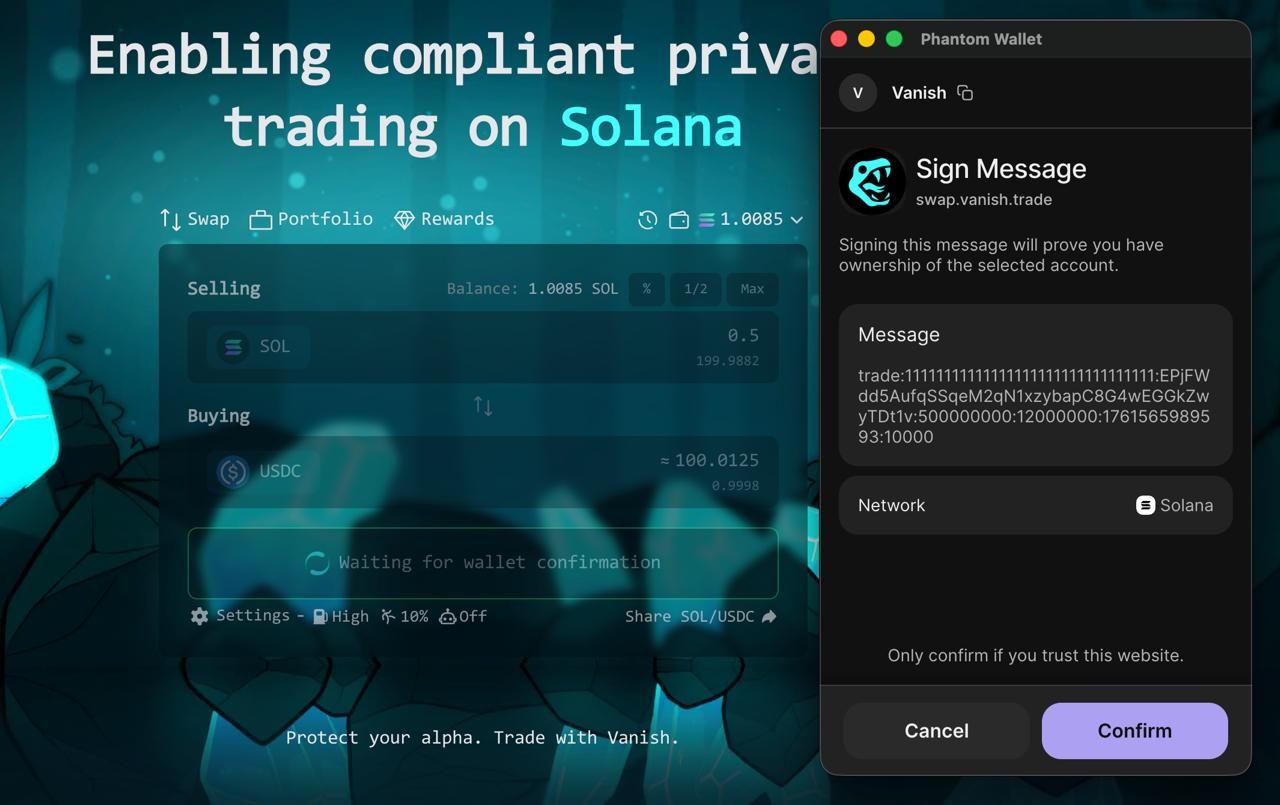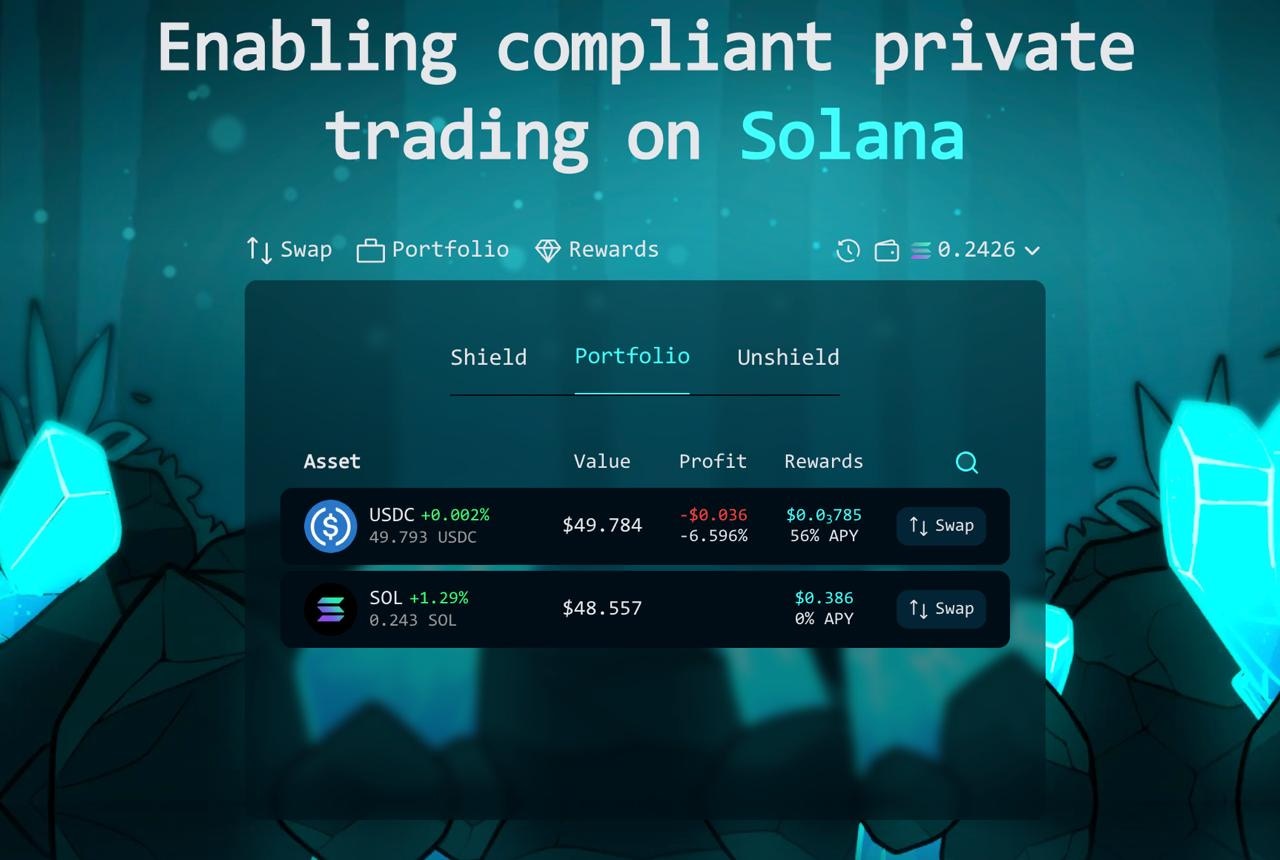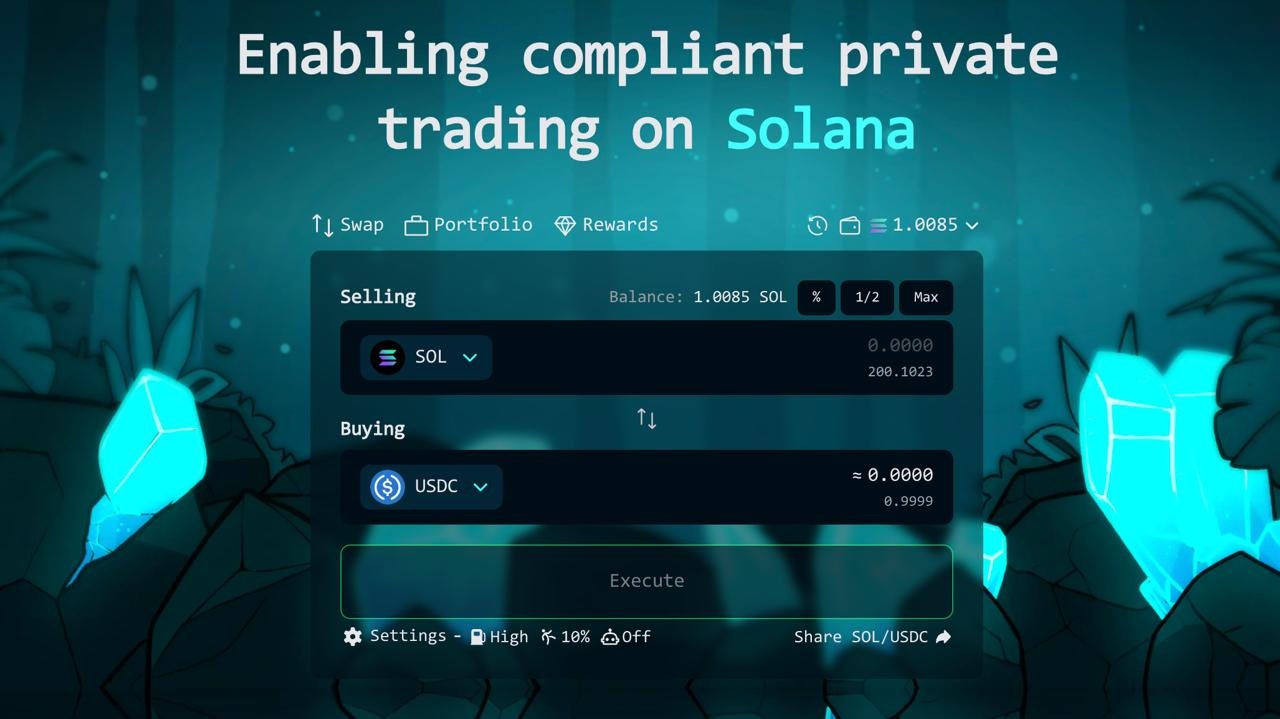
From the main navigation of the widget, click Swap. This opens the dedicated swap interface. The layout shows:
- An input field (for the token you’re selling).
- An output field (for the token you want to buy).
- Customisable Trade Settings (fees, slippage etc.).
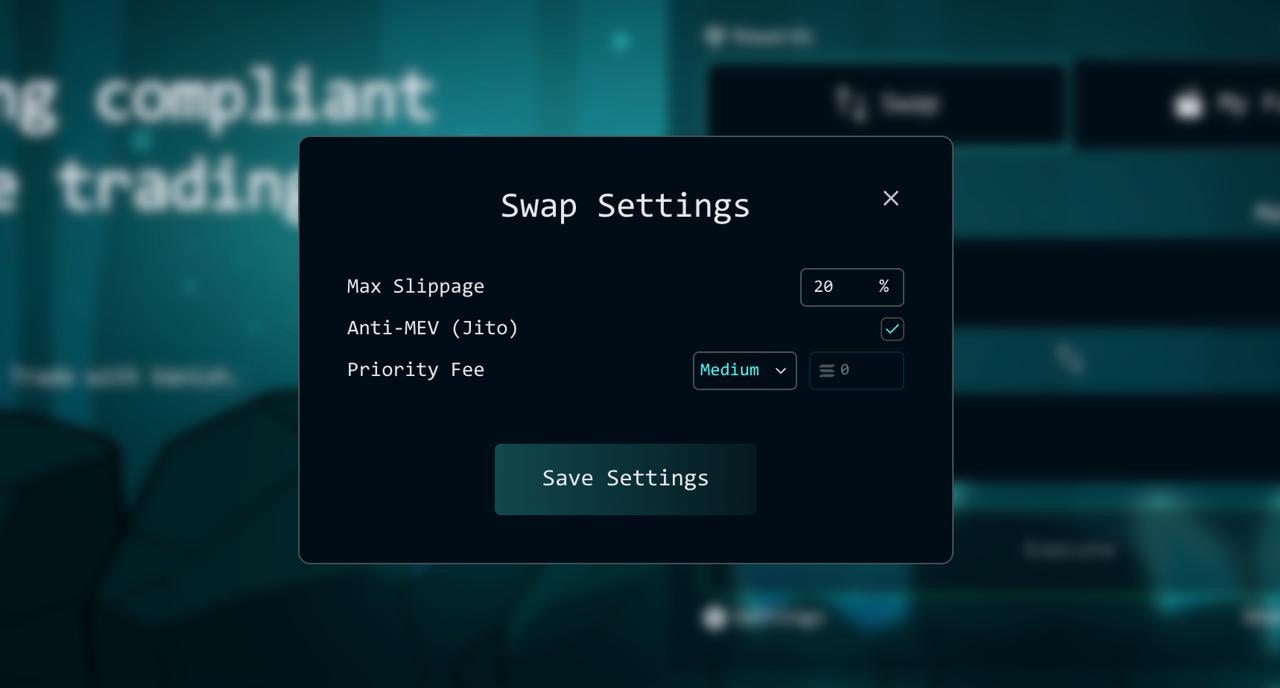 Selecting Settings allows you to customize parameters to support the trade:
Selecting Settings allows you to customize parameters to support the trade:
- Max Slippage – The maximum price change you’ll allow before a trade fails
- Anti-MEV (Jito) – Protects trades from front-running by routing through Jito
- Priority Fee – Extra fee to speed up transaction processing
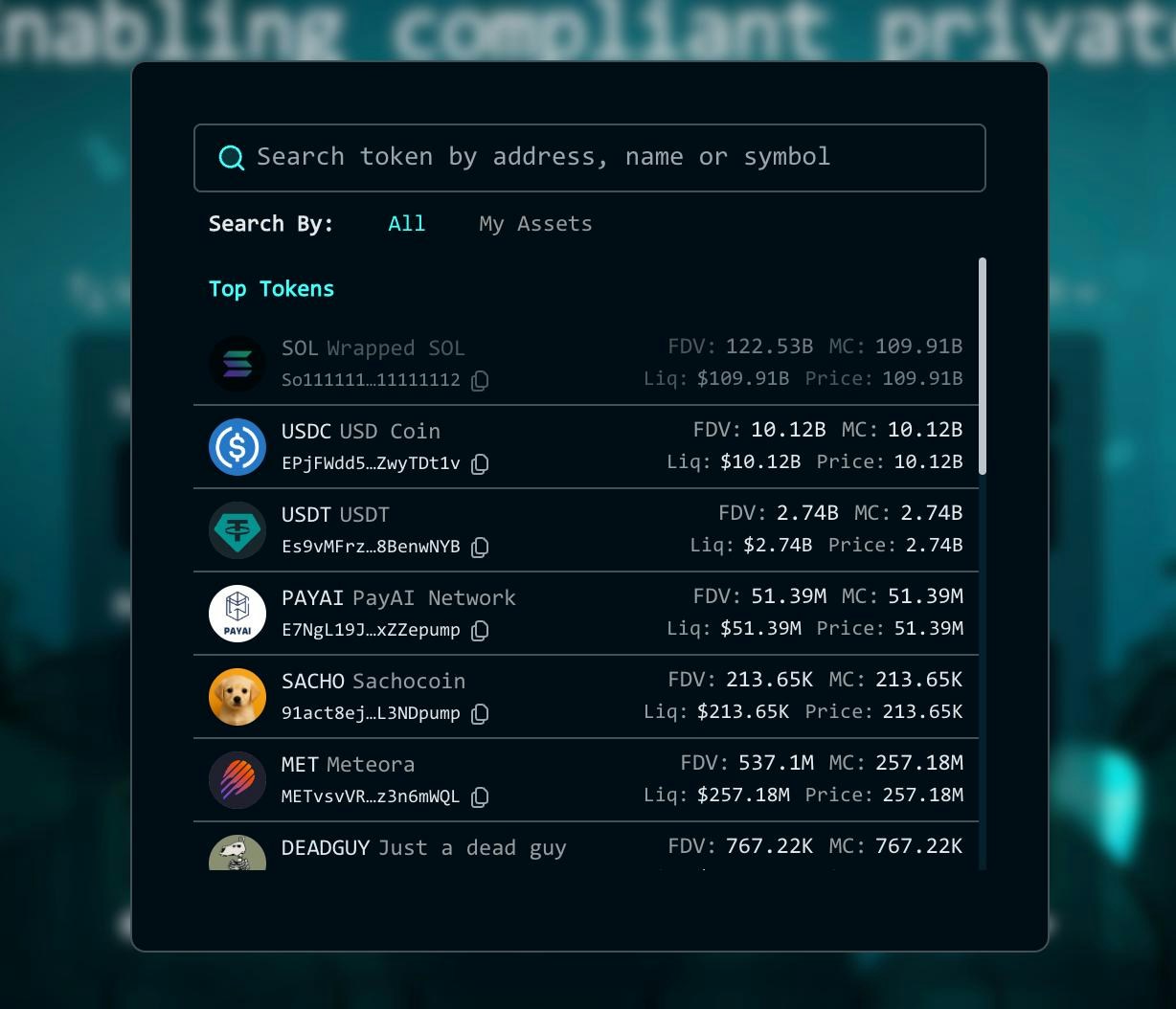 To perform a swap in shielded mode, click the dropdown in the input field. This will display the tokens you’ve previously enabled for shielding (e.g., if you shielded SOL and USDC, both will be available). Select the token you want to trade, the widget displays your shielded balance for that token directly above the field.
In the input field, type the amount you want to trade. The widget automatically calculates:
To perform a swap in shielded mode, click the dropdown in the input field. This will display the tokens you’ve previously enabled for shielding (e.g., if you shielded SOL and USDC, both will be available). Select the token you want to trade, the widget displays your shielded balance for that token directly above the field.
In the input field, type the amount you want to trade. The widget automatically calculates:
- Estimated output: the amount you will receive after the 0.5% trading fee.
- Exchange rate: the price between your input and output tokens.
- Minimum received: the guaranteed minimum amount after slippage protection (based on your slippage tolerance settings).
Select the token you wish to receive in the output field. You can also enter the output amount first, and the widget will calculate how much input is required.
Vanish currently supports only SOL-paired swaps, meaning SOL must be either the input or the output token. This design ensures liquidity efficiency and supports compliance.
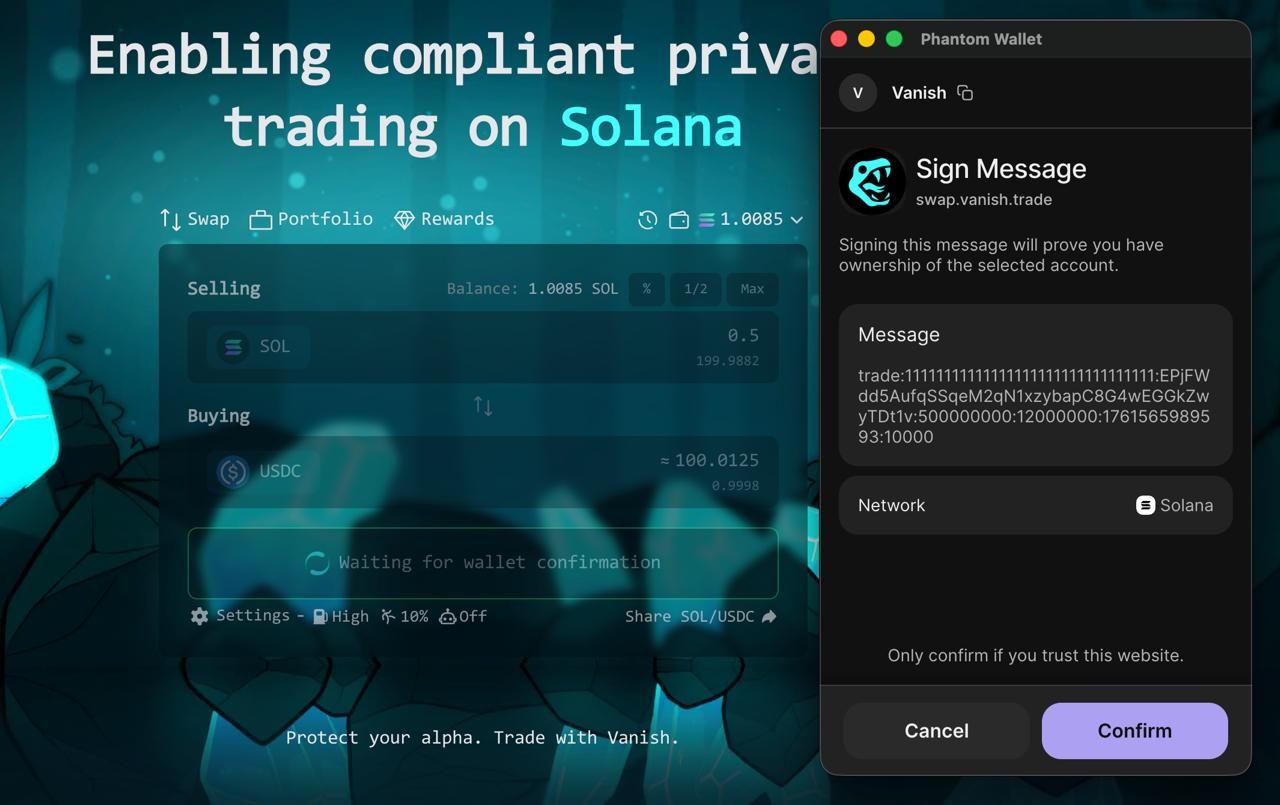 Before finalizing, carefully review the trade details. If everything looks correct, click the Execute button. Your connected wallet (e.g., Phantom) will open with the transaction summary, showing the tokens being exchanged and the Solana network fee. Click Confirm to authorize the swap. Within seconds, Solana confirms the trade and the Vanish widget updates your shielded mode balances:
Before finalizing, carefully review the trade details. If everything looks correct, click the Execute button. Your connected wallet (e.g., Phantom) will open with the transaction summary, showing the tokens being exchanged and the Solana network fee. Click Confirm to authorize the swap. Within seconds, Solana confirms the trade and the Vanish widget updates your shielded mode balances:
- Your input token decreases (plus the 0.5% fee).
- Your output token increases by the received amount.
The output token appears in the Assets section of the widget, ready for your next trade.
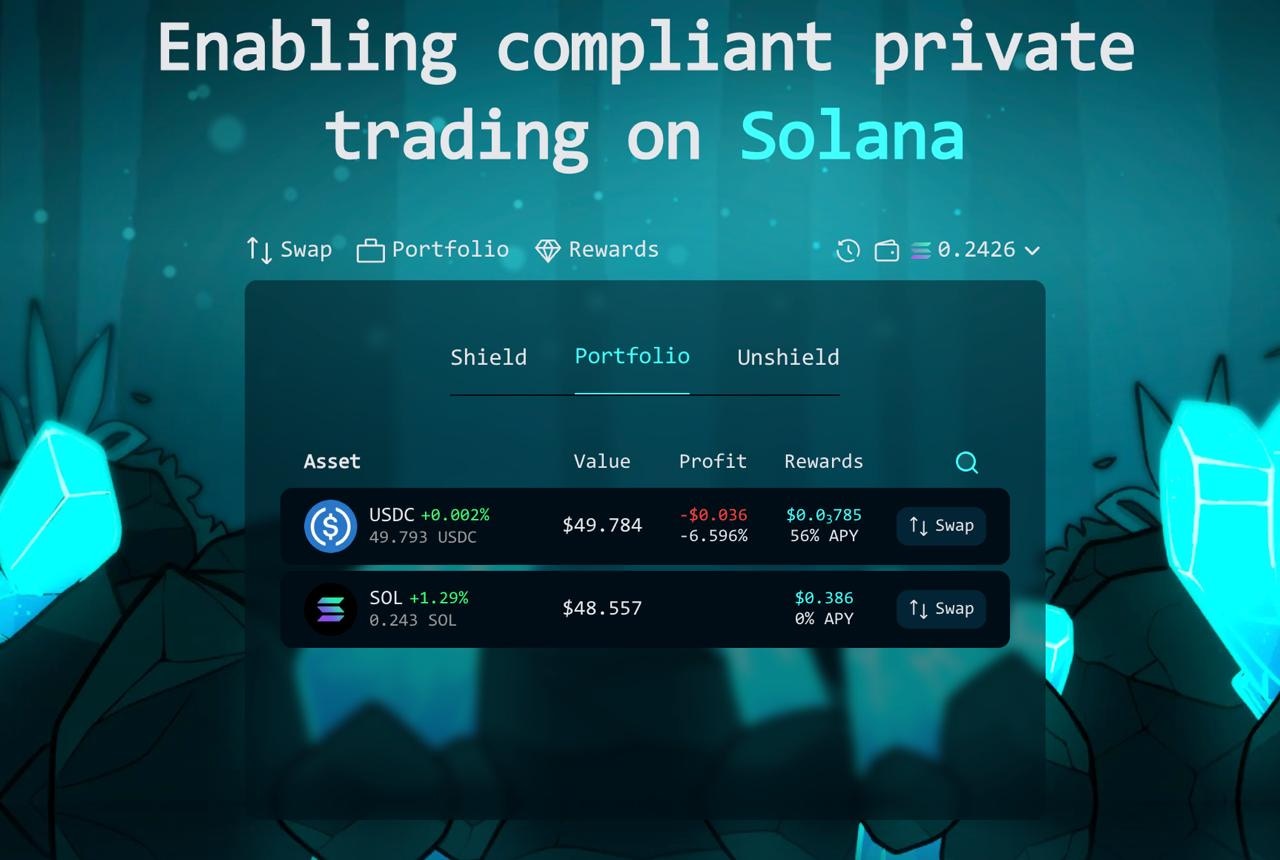 Behind the scenes, trades are routed through Vanish’s shielded execution layer, which severs the direct on-chain link between your wallet and the swap. On-chain observers see only that a shielded transaction occurred; they cannot trace which wallet initiated it or link it to your broader trading activity.
Behind the scenes, trades are routed through Vanish’s shielded execution layer, which severs the direct on-chain link between your wallet and the swap. On-chain observers see only that a shielded transaction occurred; they cannot trace which wallet initiated it or link it to your broader trading activity.
- Private: shielded swaps cannot be connected on-chain.
- Performance: swaps finalize at lightning speeds using competitive market pricing.
The Swap page feels like any familiar DEX: choose tokens, set an amount, approve, and swap. The difference is that every step happens privately in Vanish’s shielded execution layer, giving you the same ease of use with stronger protection, alpha preservation, and compliance safeguards.